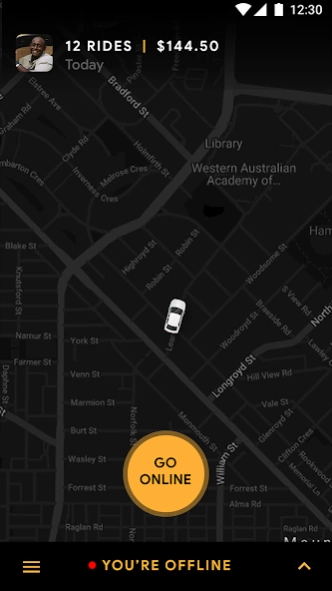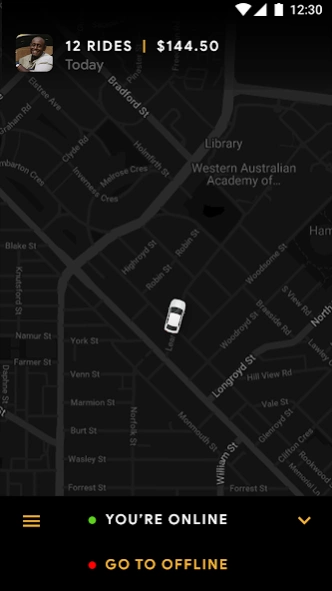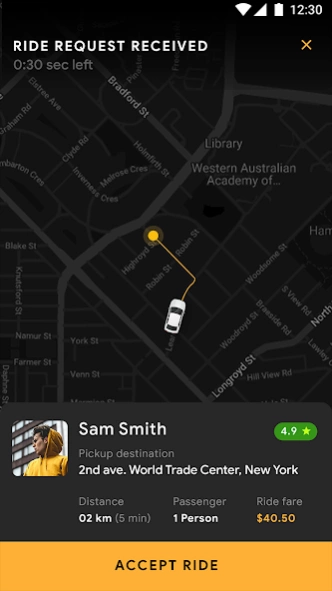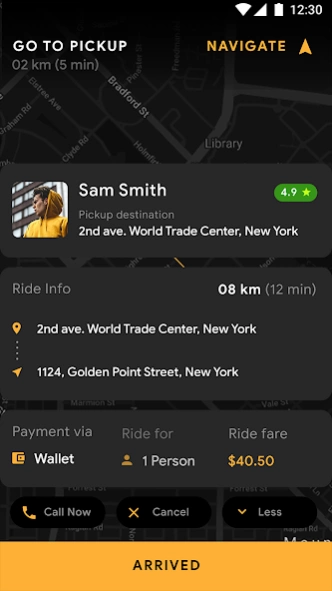Qcabs Driver - Template 0.0.7
Free Version
Publisher Description
Qcabs Driver - Template - Simple and Modern UI Demo Template for Driver's application on QCabs platform.
Qcabs Driver is a simple and modern UI Demo Template application, which showcases all necessary elements that can be useful in an ongoing ride and after that.
When made live with us, QCabs will help to hire a private driver to pick you up & take you to your destination with the tap of a button on any smartphone device. A nearby driver often arrives to pick you up within minutes. Qcabs App can be a great choice for your service provider App. It is a modern-based and easily customizable App template. Purchase Link: https://bit.ly/cc2_Qcabs
Qcabs can be used for the following clones: Ola Clone, Uber Clone, MeruCabs Clone, Fasttrack Cabs Clone, Lyft Clone, gett Clone, EasyTaxi Clone, Curb Clone, Vá de Táxi Clone, 99Taxis Clone, Gojek Clone, GrabTaxi Clone, LeCab Clone, G7 taxi Clone, VivaVan Clone, Addison Lee Clone, Kapten Clone, Carxie Clone, EzCab Clone, MyTaxi Clone, app taxi Clone, GoBike Clone, All Thai Taxi Clone, goCatch Clone, ingogo Clone, Yandex taxi Clone, Bolt Clone, Karwa Taxi Clone, Qatar Taxi Clone, Talixo Clone, BlackCab Clone, UGO Taxi Clone, Little Cab Clone, Oga Taxi Clone, Yookoo Rider Clone, Snapp Clone, Taxi.eu Clone, Careem Clone, DTC Clone, Kiwi Taxi Clone, Cabify Clone, InDriver Clone, Peppea Clone, PTG Travel Clone.
Complete Portfolio of Apps: http://bit.ly/cc_opus
About Qcabs Driver - Template
Qcabs Driver - Template is a free app for Android published in the Components & Libraries list of apps, part of Development.
The company that develops Qcabs Driver - Template is Verbose TechLabs LLP. The latest version released by its developer is 0.0.7.
To install Qcabs Driver - Template on your Android device, just click the green Continue To App button above to start the installation process. The app is listed on our website since 2021-07-28 and was downloaded 11 times. We have already checked if the download link is safe, however for your own protection we recommend that you scan the downloaded app with your antivirus. Your antivirus may detect the Qcabs Driver - Template as malware as malware if the download link to com.verbosetech.qcabs_d is broken.
How to install Qcabs Driver - Template on your Android device:
- Click on the Continue To App button on our website. This will redirect you to Google Play.
- Once the Qcabs Driver - Template is shown in the Google Play listing of your Android device, you can start its download and installation. Tap on the Install button located below the search bar and to the right of the app icon.
- A pop-up window with the permissions required by Qcabs Driver - Template will be shown. Click on Accept to continue the process.
- Qcabs Driver - Template will be downloaded onto your device, displaying a progress. Once the download completes, the installation will start and you'll get a notification after the installation is finished.